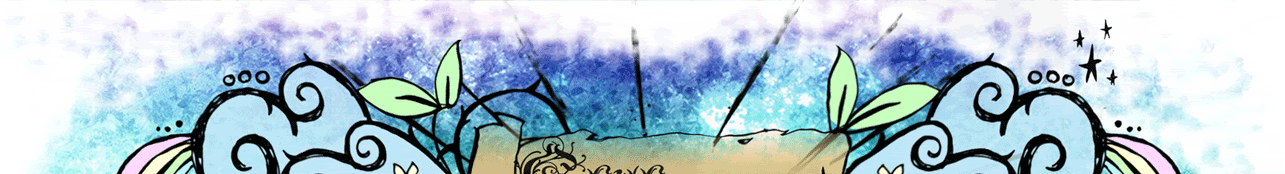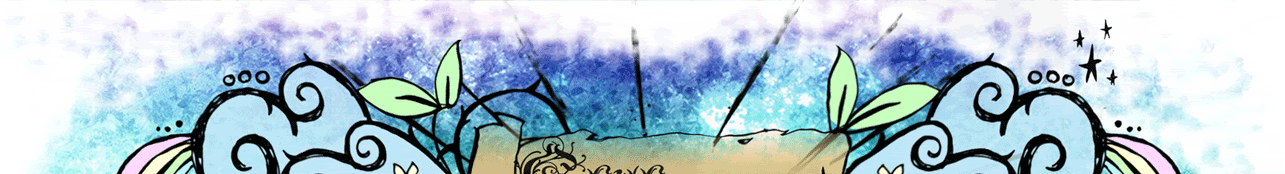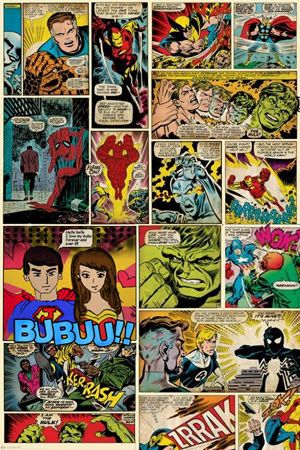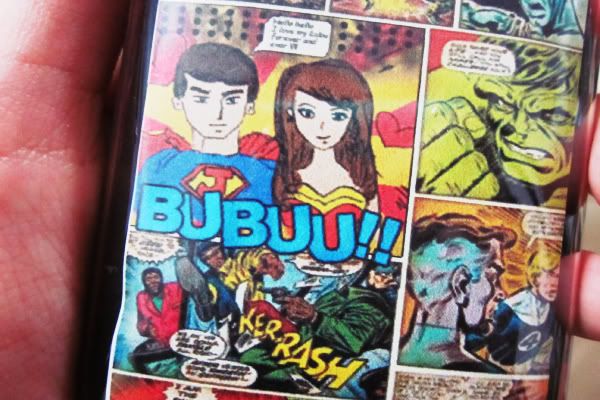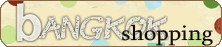Feeling: EXCITED
Listening: ET - Katy Perry ft Kanye ShitHi world!! I'm so excited!!!!!! Hehehe today I DIY-ed my own iPhone cover! Planned to DIY for a really long time but didn't have the time to cause of exams + no inspiration! But exams are over, so here I am!!
Below is how I did my cover, which I printed!
Materials:- Transparent iPhone cover (bought $5 from Pasar Malam)
- Paper and pen
- Printer?
- Scissors

Here's the transparent cover I bought, with a draft I drew!! Hehe.
1. DesignI saw a Marvel/DC comics decal at some handphone shop and liked it a lot, so I got my inspiration from there!

Drew my own version of "Juperman" and "Sharderwoman" hehehaha! J and I! :D
Some of the lines are wrong, but I'm gonna correct it in Photoshop later.
2. PhotoshopScanned it into my computer, and..

Filled in the colors! How to color is another tutorial in itself! But I'm not sure if I'm doing it the right way cause it was all self-taught, but who cares, whatever works right!
I also found a page of marvel comics online, so what I did was "cut out" two frames of comics to fit in my drawing!
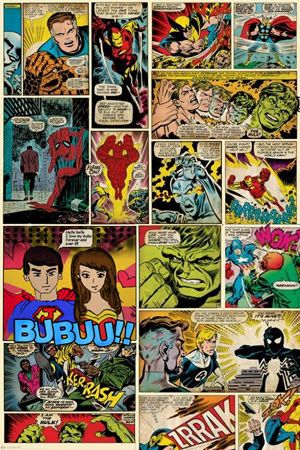
Did some Photoshop, added some speech bubbles!
3. PRINT!Printed it out. The size I kinda tikam from the draft I did!
Actual dimensions for iPhone 3GS: 6cm x 11cm! I got it from trial and error!

See the number of times I printed it!
After fitting it, I use a black pen to draw a hole for the camera.

Cut it out! Also, I cut rounded edges cause it looks better in 3GS!
4. And you're done!!
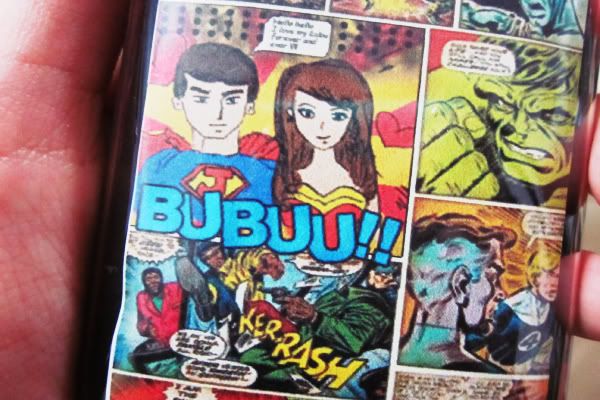
Oops! Bubu is actually our pet name. Kena exposed.
Anyway it can be modified. Draw your own design/ cut from somewhere, fanciful paper, etc. The end effect looks pretty nice, even when I just drew w paper and pen! I think it's cause of the transparent cover, which will make it shiny! Cannot do scrapbooking though cause the paper will have to be thin if not cannot close properly.
I love my cover!! Made one for J too, and he loves it!!!!! HEHEHEHHE so happy! I love customizing my own stuff!
Labels: ♥, DIY